How Can You Backup QuickBooks Desktop In The Most Effective Way?
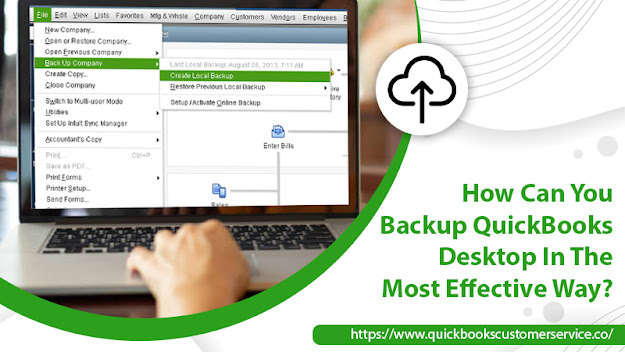
Are you able to backup Quickbooks Desktop ? In order to prevent the unanticipated loss of your data, you must have a data backup. Does QuickBooks support this? You can automatically back up a company file on QuickBooks desktop, or you can do it manually. Ideally, you should have a routine backup procedure that copies your data each day. Make an off-site backup at the end of each month. Keep these monthly backups till the end of the year. Create a backup of the corporate files at the end of the year and store it off-site. In this post, you will go over a step-by-step guide on howto backup Quickbooks desktop files. How can you backup QuickBooks desktop files automatically? There are two automated file backup processes in QuickBooks. In the first approach, you can choose to create a backup of your file when you close it. You can control how frequently QuickBooks creates backups. QuickBooks saves this backup file to your hard drive in a folder called "Auto Backup&q