What is QuickBooks Diagnostic Tool?
QuickBooks Desktop is one of the most adaptable accounting software. But while installing the QuickBooks application, users face errors. The QuickBooksInstall Diagnostic Tool helps the users detect errors during the installation process. It is a highly suggested tool before fixing the error manually. It can also fix the errors related to C++, MSXML, and .NET Framework that can interrupt your QuickBooks operations. It can also fix some errors, which will discuss in this blog.
Which Errors QuickBooks Install Diagnostic Tool
Fix?
The QuickBooks Diagnostic tool can resolve most issues during the QB
Desktop installation process. It automatically detects and repairs the error
encountered by the users. Some of the most frequent errors that are detected
and resolved by the tool are stated below:
- Error 1603: Occurs due to MSXML, .NET Framework, and C++ component
issues.
- Error 1402: Installation error "Couldn't Open Key."
- Error 1903: This happens due to blocking issues and .NET Framework.
- Error 1722: Happens due to removal of files or incomplete
installation.
- Error 1935: This occurs due to the errors with .NET Framework and
during the installation of assembly.
- Other C++ components, damaged MSXML, .NET Framework, and "QB
has stopped working" errors.
How to Use QuickBooks Install Diagnostic Tool?
You can download QuickBooks Diagnostic Tool from the QuickBooks Tool
Hub, which is available on Intuit website. After Install the tool, follow the
steps to fix any of the issues mentioned above:
- Firstly, shut all the programs before operating the tool.
- Now, choose the Installation Issue on the Tool hub.
- Then, select QuickBooks Install Diagnostic tool from the list menu.
- After that, run the diagnostic tool to scan the issues.
- In the end, Restart the computer after the procedure is complete.
What to Do After Scan is Complete?
After the scan is complete, you will be taken to the login again and
reviewed if the error has been fixed. There can be changes made to the Windows
operating system in many scenarios, and follow the steps to make proper
changes.
- Manually update the Windows to the newest version to operate the
QuickBooks smoothly.
- After that, Restart the Computer.
- Then, try to open QuickBooks Desktop and also the company files.
- If the installation fails, there are two options.
- Try to re-install QuickBooks Desktop in the Particular Startup or
in safe mode.
- If it still doesn't work, you have to manually repair the MS
components, like MSXML or .NET Framework.
Wrapping Up
That's all. There
can be many errors occurring while installing the QuickBooks Desktop.
QuickBooks Install Diagnostic Tool will detect and fix the errors. This blog
provides information about the tool, errors that this tool fixes, and the
procedure for how to do it. Go through the step-by-step procedure to use and
fix the error effortlessly. After all, if you still face the error, you can
contact our technical experts at PHONE NUMBER. They will assist you with the best.

.jpg)
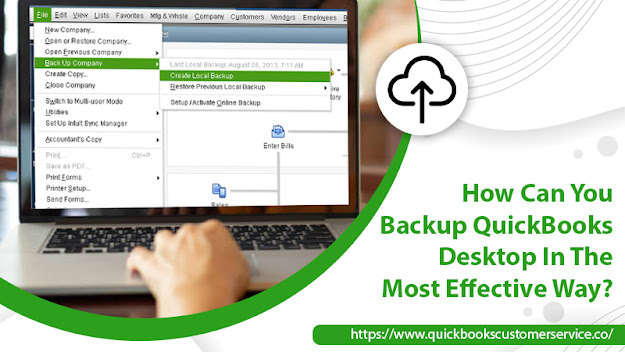
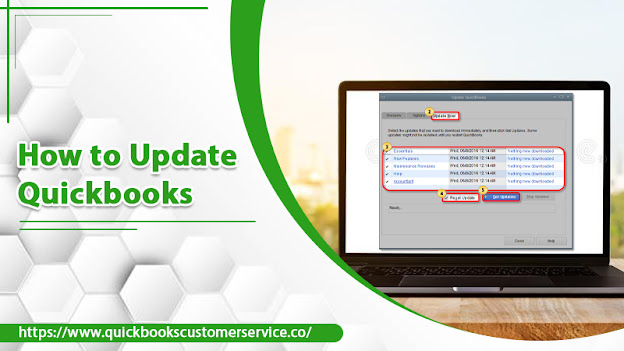
Comments
Post a Comment